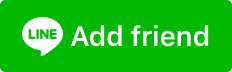Playground
Official Links
Tutorials and Demos
Functions and Features
- Graphic Design Focus
- A tool designed specifically for graphic design needs that supports editing existing images, adjusting layouts and adding text or elements.
- Ideal for creating posters, t-shirt logos, social media images and other design projects.
- Image Editing and Enhancement
- Support for uploading images or selecting template images for retouching, adjusting color tones, applying styles, and more.
- Support for fine-tuning images using text commands, including eliminating, replacing, and changing scenes.
- Templates and Design Resources
- Provides a wide variety of templates for users to get started quickly, suitable for scenes that require efficient design.
- User-friendly interface
- Simple and intuitive design lowers the design threshold and makes it easy for non-professional designers to create.
- Multi-language support
- The operation system is in English only.
- It is more suitable for prompting in English, but supports multi-language operation, including Chinese.
Points of Attention
- Due to a change in the company's strategy, we no longer provide the function of generating images directly from text, and the announcement is as follows:
"Board is going away Jan 6th as Playground is now focused on graphic design instead of art. We want to extend our deep appreciation to our AI art community as we make this transition. If you’re a paid subscriber, we will refund and automatically cancel your paid plan". - If you want to create AI images with text, turn to other tools that focus on AI art creation, such as DALL-E 3, Midjourney, or Leonardo.Ai.