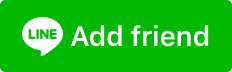Setting up Off-campus Access
Introduction:
This service provides authorized users of the National Ocean University access to all the electronic databases, electronic journals, and e-books available in the outside of campus.
Tips:
You should have one email accout in National Taiwan Ocean University.(xxx@mail.ntou.edu.tw)
How to set up?
- To enhance account security, our university's VPN service has fully implemented a Multi-Factor Authentication (MFA) mechanism. (Officially launched on 114/10/1)
- Before using the VPN service for the first time, please submit an application through the "Academic Affairs System" to complete the activation process.
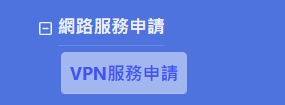
- VPN connection authentication uses your university email account and password. (Note!! It's the @mail address, not the @email address!!!)
- All enrolled students and faculty members of this university can use the service normally during their studies/employment. However, the VPN service will no longer be available after graduation, leave of absence, resignation, or retirement.
- Students who have taken a leave of absence should email staff@mail.ntou.edu.tw upon resuming their studies to confirm that their account has been reactivated.
- 6. The VPN uses an encrypted communication mechanism; therefore, internet browsing speed may be slightly slower than usual during the connection, which is normal. After use, please be sure to disconnect and log out to ensure effective resource utilization.
設定方式:
- Suitable for general network environments (VPN5 IPSec)
- Suitable for student dormitory network environments (VPN6 SSLVPN)
- Suitable for tablets and mobile devices
Additional Notes: Which VPN should I choose?
- If I can directly access the internet after opening my browser (e.g., with a fixed IP address or via an IP router), then either VPN5 or VPN6 is acceptable.
- If I need to enter an account and password to access the internet (e.g., PPPoE dial-up connection), please select VPN6. (**Student dormitories (including Mulan Student Dormitory) use PPPoE for internet access, so please select VPN6 for connection.**)
- If I live in a student dormitory but have installed my own IP router and set it to automatically dial up, I can choose either VPN5 or VPN6.
- If I want to use both VPN5 and VPN6, then both configuration files need to be installed. Please refer to the corresponding instructions.
- Due to different internet and cybersecurity regulations in different countries, certain VPN connection methods may be blocked in some regions. To ensure smooth connection after traveling abroad, it is recommended to install VPN5 (IPSec) and VPN6 (SSLVPN) in your home country beforehand.